I have been working as a data scientist for almost 8 years now, and have been working from home majority of the time for the past 5 years. I also started a new job recently and had to set up my new work laptop, so I am using this post to document the environments I use, for future reference:
Standing Desk
My work place provides adjustable standing desk that I can adjust the height between standing and sitting. While I'd love to have the same setup at home, I didn't want to spend upwards of $500 - $1,000 to get full-fledged, adjustable standing desk, so I'm going with off-the-shelf standing desk using IKEA parts for $22. The drawback is that I can only stand at my desk. (Reference: A standing desk for $22)
Computer accessories
I've been using with Apple's Magic Keyboard with Numeric Keypad and Magic Trackpad 2.
As for the external monitor, I find a wide screen super helpful for my own productivity. The one I used is Dell 3415W 34-in Curved Ultrawide Monitor.
My physical setup looks like below. (Cat is not included in the bundle; sold separately)

Shell
I use zsh shell with Powerlevel10k theme.
I am also storing my dotfiles in a repo. The dotfiles in my home directory are symlinked to my local repo, so I can keep my dotfiles version controlled. The repo available here: ikding/dotfiles.
Text editor
Here is a screen shot of my vscode window.

I have been using Visual Studio code as my main text editor for a few years now, and has enjoyed the experience a lot. Below are the vscode extensions that I use on a regular basis.
autoDocstring: Generates python docstrings
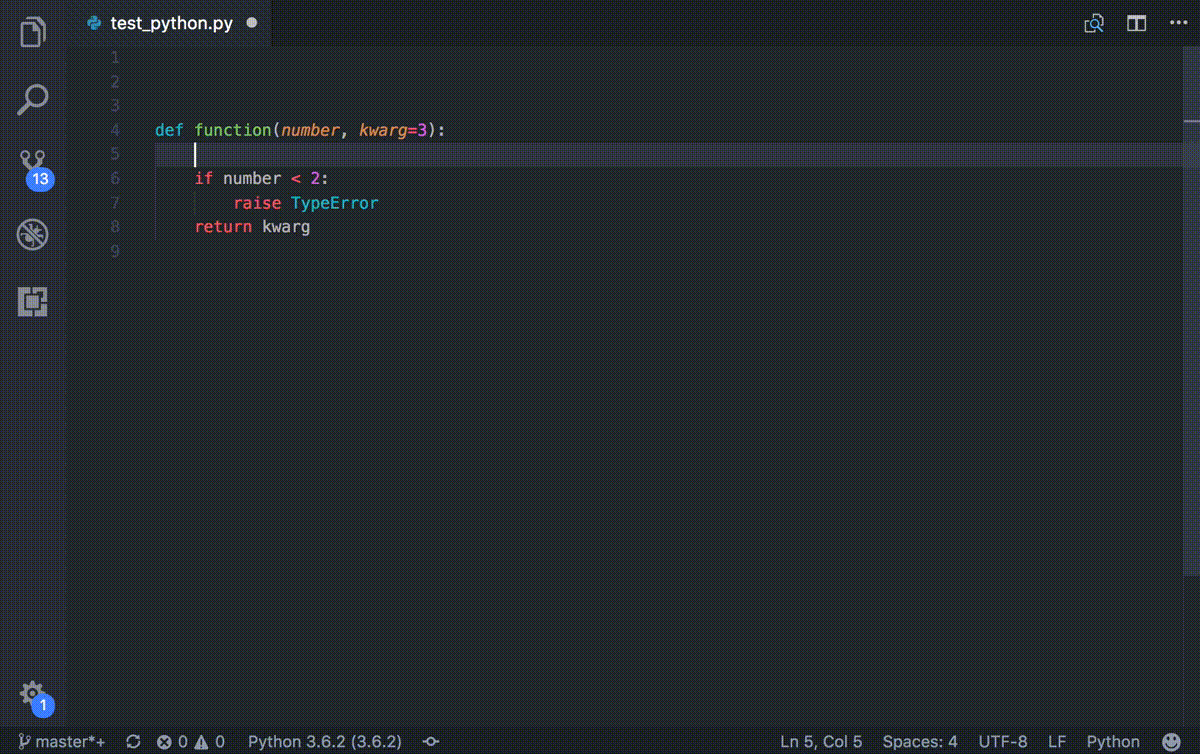
Code Spell Checker: Spelling checker for source code
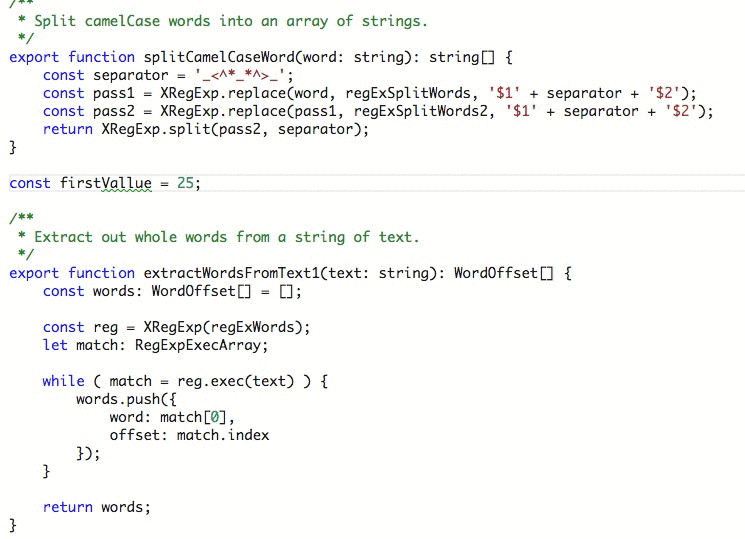
GitHub Pull Requests: Pull Request Provider for GitHub

GitLens: Supercharge the Git capabilities built into Visual Studio Code
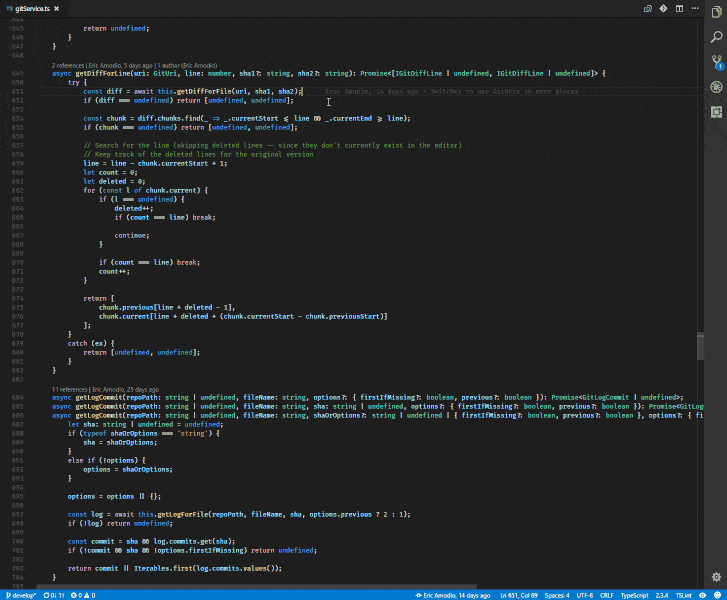
Python: Linting, Debugging (multi-threaded, remote), Intellisense, Jupyter Notebooks, code formatting, refactoring, unit tests, snippets, and more.
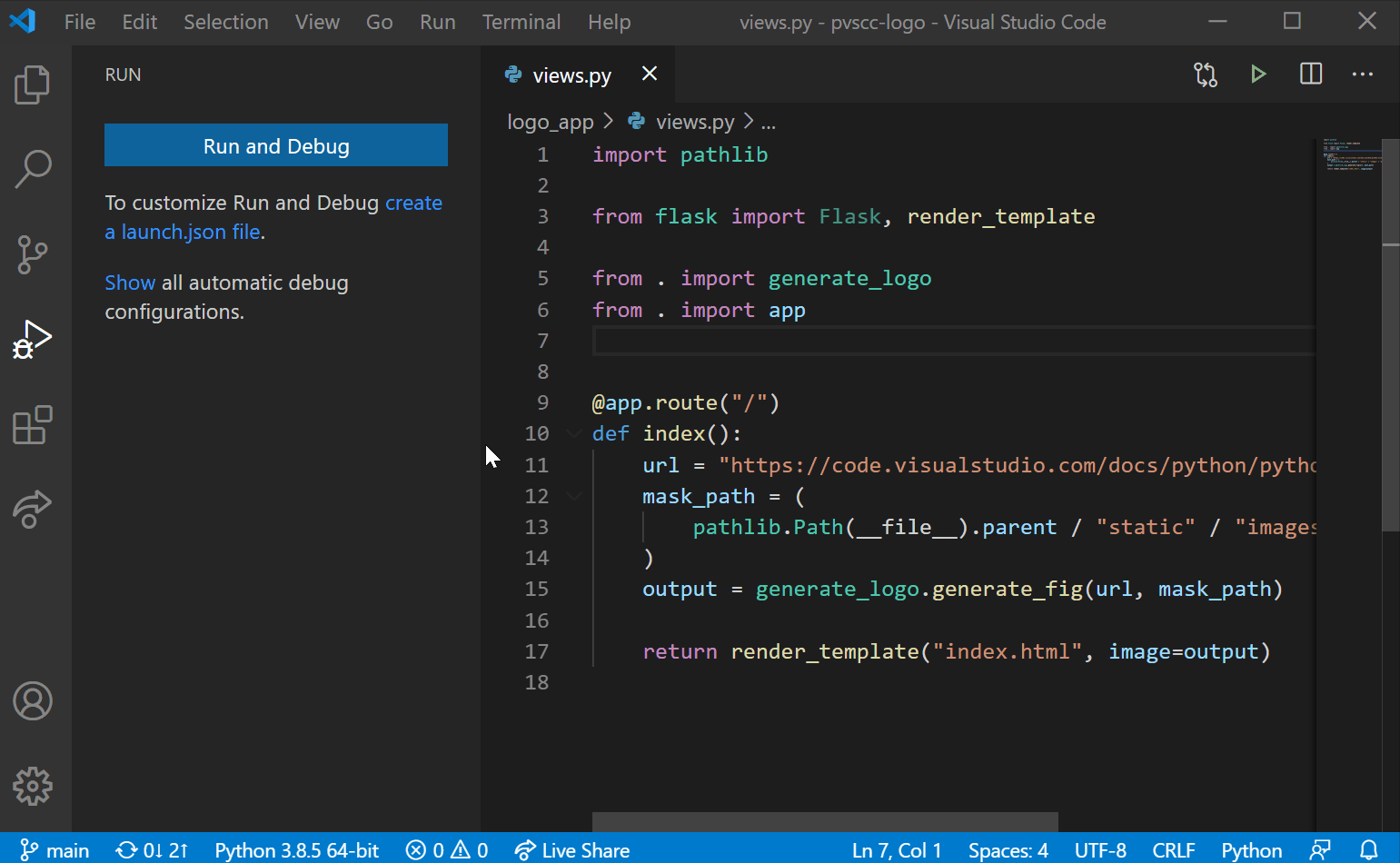
Remote Development: An extension pack that lets you open any folder in a container, on a remote machine, or in WSL and take advantage of VS Code's full feature set.
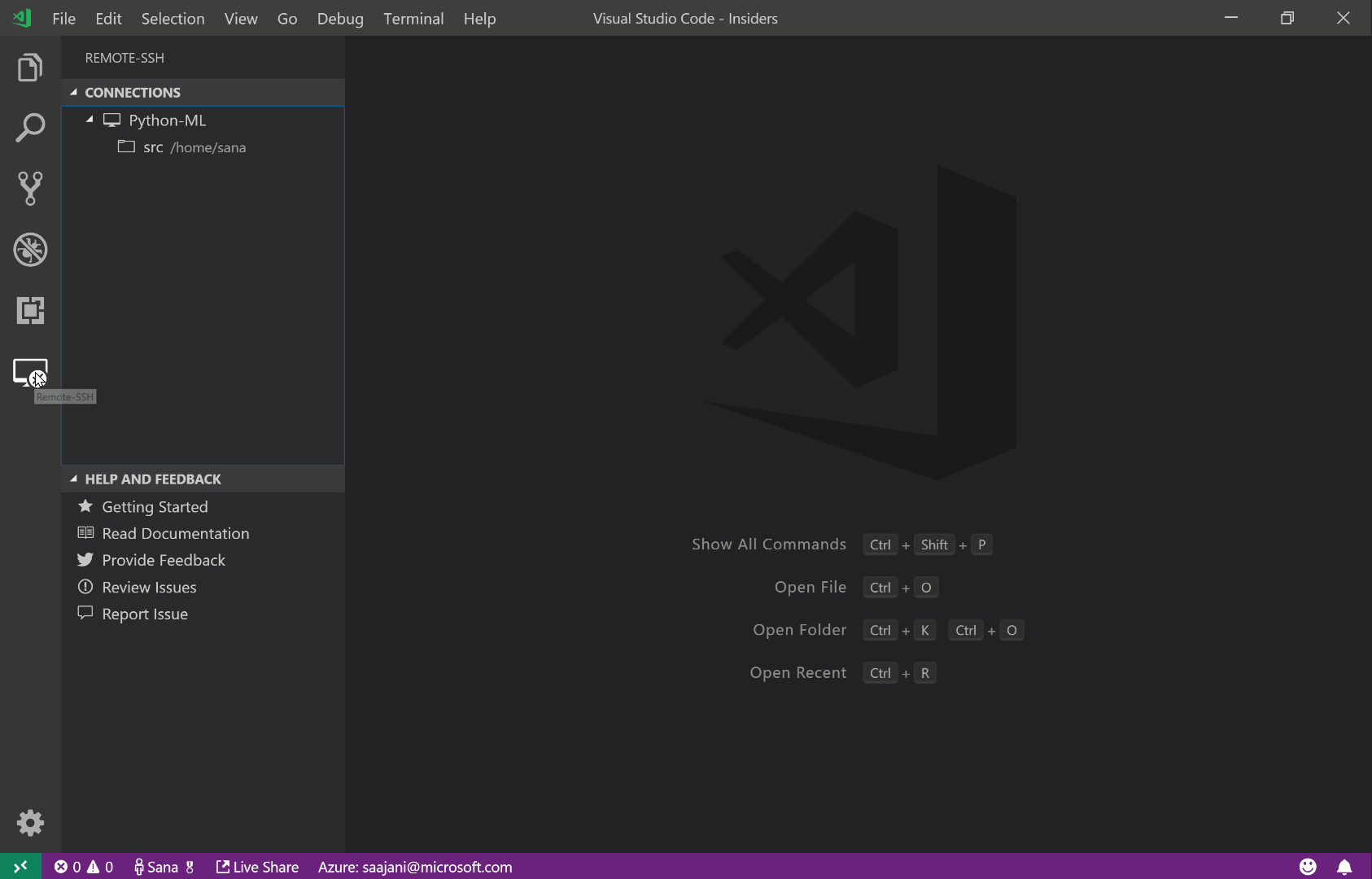
reStructuredText: reStructuredText language support (RST/ReST linter, preview, IntelliSense and more)

Table Formatter: Format table syntax of Markdown, Textile and reStructuredText.
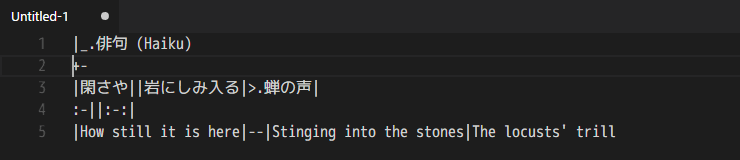
vscode-icons: Icons for Visual Studio Code
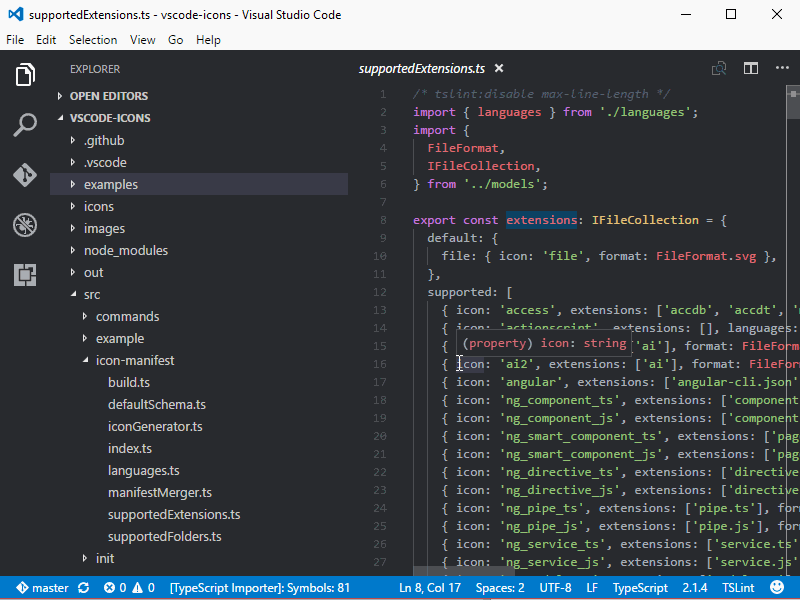
Comments
comments powered by Disqus